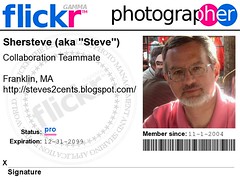Will Richardson has written an excellent handbook on how to use basic web-based tools into the classroom to foster and advance learning. He walks you through each tool with a careful step-by-step approach. By the end of each chapter you should have some familiarity with the tool, know some of the uses of it in the classroom and have both examples and additional information available to you. He is careful to provide advice and information to advocate for the use of such tools in the "Read/Write Web Classroom" knowing full well that there are school districts and or people that don't quite "get it" yet.
In the chapter on blogging Will writes:
,,, blogging is a genre that engages students and adults in a process of thinking in words, not simply an accounting of the days events or feelings. In fact, learning specialists Fernette and Brock Eide's research shows that blogging in its truest form has a great deal of potential positive impact on students. They found that blogs can - promote critical and analytical thinking
- be a powerful promoter of creative, intuitive, and associational thinking
- promote analogical thinking
- be a powerful medium for increasing access and exposure to quality information
- combine the best of solitary reflection and social interaction (Eide Neurolearning Blog, 2005)
At another spot in the Blogging chapter Will writes: Writing stops; blogging continues. writing is inside; blogging is outside. Writing is monologue; blogging is conversation. writing is thesis; blogging is synthesis... none of which minimizes the importance of writing. But writing becomes an ongoing process, one that is not just done for the contrived purposes of the classroom. Ken Smith, a writing instructor at Indiana University puts it this way: Instead of assigning students to go write, we should assign them to go read and then link to what interests them and write about why it does and what it means, not in order to make a connection or to build social capital but because it is through quality linking... that one first comes in contact with the essential acts of blogging: close reading and interpretation. Blogging, at base, is writing down what you think when you read others. If you keep at it, others will eventually write down what they think when they read you, and you'll enter a new realm of blogging, a new realm of human connection. (Smith, 2004)
In the chapter on Wikis, Will writes Philosophically, wikis can play havoc with the traditional ideas of copyright and intellectual property. Obviously, they follow closely the open-source software ideal that the quality of the collectively produced product is more important than owning the idea or code. Really, wikis bring the concepts of open source to the mainstream as the ideas and process are no longer reserved just for software developers. All of these challenges are great entry points for a discussion about the use of wikis in the classroom. As we continue to move toward a world where everyone has access to ideas and where collaboration is the expectation rather than the exception, wikis can go a long way to teaching our students some very useful skills for their future.
Wikis are a challenge to old style teaching: ... early implementations of wikis in educational settings have shown that the more autonomy teachers give to students in terms of negotiating the scope and quality of content they are creating, the better. It's a very democratic process of knowledge creation. In using wikis, students are not only learning how to publish content; they are also learning how to develop and use all sorts of collaborative skills, negotiating with others to agree on correctness, meaning, relevance and more. In essence, students begin to teach each other. Teachers who impose a lot of right and wrong on the process can undermine the effectiveness of the tool.
As an example of how to use a wiki in the classroom, Will writes: Which brings up another way that you can use wikis in your classroom: have your students create or edit entries to books that have already been started elsewhere. Introduce them to the concept of a wiki, show them how it works, have them pick an entry to edit, review their edits with them, have them share the link when their work is posted, and then have them track their edits to see how others might edit them. It's a great opportunity to introduce students to the concepts of open source software, community collaboration, respect for other people's ideas, intellectual property and public domain, and much more.
Another great wiki idea was spawned by Rob Lucas, a sixth grade teacher from North Carolina who created the Teacher's Lounge. Basically it's a site where any teacher can some and leave a lesson plan for other teachers to share. Rob is trying to "develop an extensive library of creative, finely tuned, engaging exciting lessons". A similar, more local, wiki for teachers in a school district might be an equally interesting idea.
Regardless of how teachers feel about the potential of wikis, and I understand the hesitancy many teachers feel, one thing remains certain. The collaborative environment that wikis facilitate can teach students much about how to work with others, how to create community, and how to operate in a world where the creation of knowledge and information is more and more becoming a group effort. I'm serious when I say that I get chills sometimes when I think about the amazing work that's being done at Wikipedia. In many ways, it gives me great hope for the future because it is a testament, I think, of good people doing good. Using wikis, we can start to show our students what it means to be a part of that process. In the chapter on social bookmarking services, Will writes:
Now there are many of these social bookmarking sites that have been created in the past couple of years. But two, Furl.net and del.icio.us, have come to the forefront of the pack for some very different reasons. Once again, these are both free services that any teacher or student can access on the web. As with other sites, although the content you'll find there is primarily safe and in good taste, take the time to become familiar with both before you use them in the classroom. Whereas Furl is about saving content, del.icio.us is all about sharing links in as easy a way as possible. But although it may not have all of the flexibility and power that Furl has in terms of searching and archiving, its simplicity makes it an equally powerful too for teachers and students.
One step up from podcasting is screencasting, which is a relatively new medium that I think has a lot of promise in the classroom. Simply put, screencasting involves capturing what you or your students do on the computer with an audio marration to go with it. The easiest way to understand screenacsting is to watch one. So right now, go watch this screencast about Wikipedia that was done by John Udell at this link. Will provides the example (above) and then the information on how to do it yourself:
Basically, Windows Media Encoder and a microphone are all you need in a Windows environment. You can download the software from Microsoft here. And yes, after reading this chapter, I created my first screencast. It does take time to do it right but it is as easy as he outlines.
- go by the book
- try some of these tools (if you have not already used them before)
I do recommend this book! The Read/Write Web is not limited to the classroom. These tools can be used in business (and your personal life) to help prepare for success tomorrow.Labels: classroom, Joyful+Jubilant+Learning, learning, read write web |